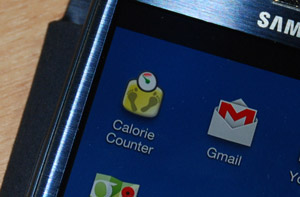 Review from February 2013 – the app functionality may have been updated since then.
Review from February 2013 – the app functionality may have been updated since then.
Calorie Counter by FatSecret has a deceptively simple name.
It does exactly what it says on the tin, plus about a dozen of other things – including counting of net carbs. This impressive app is a great tool for low-carb dieters.
One major advantage is the tailored regional versions, covering almost 30 countries including the UK. In addition to filtering out foods not commonly available in your country, this helps to solve the net carbs dilemma.
Net carbs count
Net carbs are counted differently in US and Europe. This is a constant source of confusion in the low-carb community.
Carbs count on food packaging in Europe is the same as net carbs. In the USA, you need to subtract grams of fibre from the total carb count. Read about this net carbs issue in more detail > >
You don’t have to worry about this issue if you use Calorie Counter. They will apply the correct calculation system for your country.
Net carbs are not displayed by default in FatSecret. Amend this by going to ‘Change columns’ option from the main menu on the app home page.
Food diary
As is the case with all good diet trackers, this app lets you track your food and exercise, and to keep a record of your weight over time. You can enter food by choosing from their extensive database, by adding your own item or recipe, or by scanning a product barcode.
The food database is very good. In addition to a comprehensive list of raw foods, it includes data from many popular UK supermarkets and restaurant chains.
Entries submitted by other users are highlighted, so you can double check whether they are accurate. Unfortunately, it seems that there is no automated mechanism to verify the quality of user-entered data (such as confirmations count in MFP).
Exercise diary
The exercise database – more of a small list, really – is basic. It does cover most popular activities like running and weight lifting. For some reason, they also have “Desk work” on the list of exercise, at 102 calories per hour – what’s that all about? The app lets you add your own activity to the list.
Interestingly, you can also add sleeping and resting to your activities list. This could be useful if one of your goals is to get enough sleep or ensure you rest properly between weight-lifting sessions.
Reports and subtotal view
FatSecret Calorie Counter is great at reporting info back to you.
It displays quick summaries of where you are at any given point. Food diary main view shows you the macros totals for the day, plus a breakdown for every meal.
You can choose to show up to four macro types (for example, calories/fat/protein/net carbs) for your three main meals and any snacks. On the bottom of the page, there is a little diagram showing how many calories you got left. Overall, I think this is one of the best snapshot views I’ve ever seen.
There is also a monthly summary view showing total calories input/output for each day and total averages for a month. This big-picture view is very handy for tracking your progress overall.
App interface
The app interface is mostly simple. It includes blinking ads – no paid version is available to get rid of these.
I also found recipe links a bit intrusive – big and colourful with lots of photos. Great if you happen to be looking for recipes, but a bit distracting if you are not.
Adding food to the diary is a bit fiddly, requiring several clicks at least. When you add food from the database, you need to scroll down the screen in order to find “Add” button – very clumsy. The app has “Most eaten” list which provides a quicker way to add your favourite foods.
Online interface
FatSecret made a lot of effort to create an online community for app users. There are options to keep an online journal, make buddies, take part in challenges etc – basically attempting to create their own mini-social network. All these extra options make the online interface rather cluttered to my taste.
This online community business might work well for some people. I find that I get enough interactions with fellow dieters on existing established networks like Twitter and Pinterest. I am not interested in also entering a gated community that only includes Calorie Counter users. But each to his own.
Summary
Calorie Counter by FatSecret is a free app, available for iPhone/iPad, Android, BlackBerry and Windows Phone.
Best points: Support for regional versions, accurate counting of net carbs, good food database, great reports and snapshot views
Worst points:No verification of user-submitted food info, no option to pay for an ad-free version, interface a bit cluttered with non-core features
Overall: FatSecret Calorie Counter wins hands down on its accurate counting of net carbs. Great app for anyone on Atkins or other ketogenic plans. Also great for anyone who likes to constantly check their progress (like yours truly).
Have you tried Calorie Counter?
Let us know what you think by posting a comment below.
The calorie counter has become an invaluable tool for a drywaller like me! It truly makes a difference in my daily routine.
With this, we can uncover the perfect solution we need!
Big thanks from DC Drywall Contractors!
Calorie Counter by FatSecret is the best for the users who need help to get the right ideas that provide us the right solutions that we need. We can use it to get the right solution that we are required to.
Great post! Thanks for the information you’ve shared here. lanai screen
IMO Calcount Australia is a better option! https://www.caloriecounter.com.au/
You have a nice output! Thanks concrete driveway
The cholesterol calculated is itthe bad or good cholesterol
Thank you for this great information.
the easiest to use calorie counter and most effective weight loss and dieting app on the market.
Thank you for sharing these steps. On my way to a healthier body!
Hi, thank you so much for sharing this.
The search feature has found the exact items I was entering without having to wade through tons of inaccurate results, that in-itself sets this app WAY above the others! You have a lot of flexibility on entering measurements and you can save meals.
I have not been able to find “change columns” on the home page menu. I did find it on did diary but it did not allow me to uncheck calories. I want to track carbs specifically. Help?
Hi Pamela, this is what it says in the FatSecret FAQ:
********
How do I change the nutritional labels and values shown in my food diary?
To change the nutritional columns shown in your food diary click on “my account” from the toolbox on you my FatSecret page, and in the setting for “Food Diary Nutrition Facts” you can select your preferred columns of nutritional information to be displayed in your food diary. So if you would like to see values for net carbs, fiber or cholesterol, select the appropriate nutritional value boxes (up to 6) and the columns in your food diary will automatically adjust to your preferences.
********
If this doesn’t work, your best bet is to contact FatSecret suppport team. Our review is a couple of years old now, so the app may have changed.